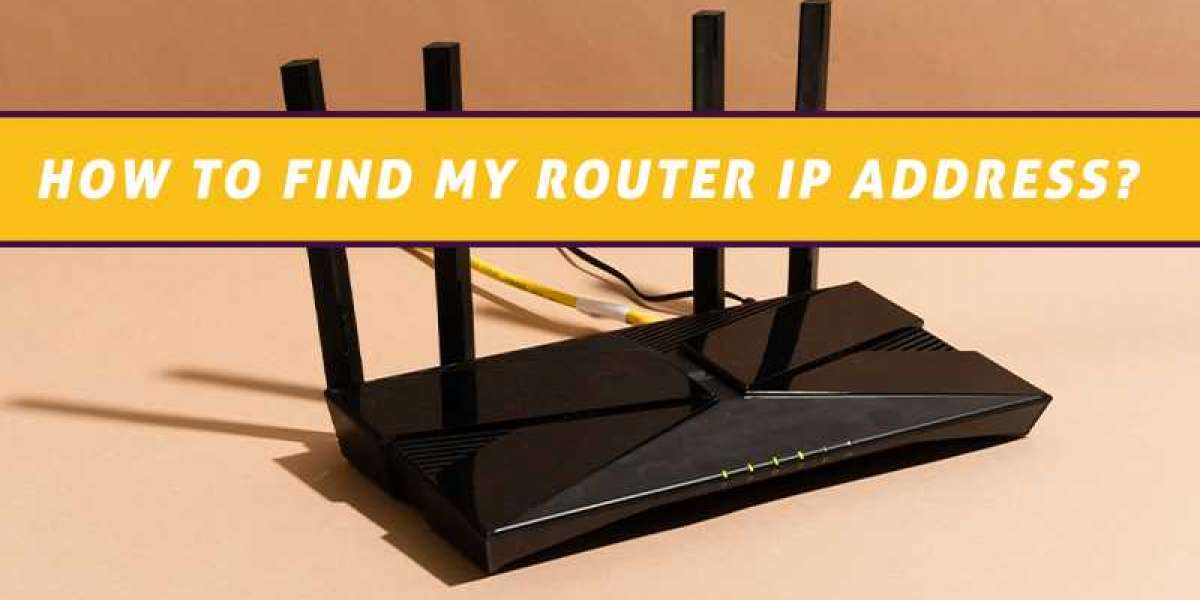The router’s IP address is a piece of network which works silently in background. With the IP address, computer and devices on the internet can smoothly identify the computer. However, sometimes when you need the IP address of the router to troubleshoot the network issue, configure software, or even access the settings page. In such situations, users want to know about how to find my router IP address.
The process for finding the router’s IP address depends on what device you are using. Check out the guide properly to get the related information.
IP Address of Router
The Internet Protocol i.e., IP address is a unique string of numbers which identifies a device on network, similar to the mailing address which is used by post office to smoothly deliver the package. Default gateways are IP address which is used to redirect traffic destination for the outside of current network to destination outside the network.
Your router’s IP address is used to access the setup page and here’s how to find the platform. If you want to know about how to find the router’s IP address then it is referred as the default gateway on Windows device.
Steps to Find IP Address Windows 10
Let’s check out the instructions to understand how to find IP address for Windows 10:
- Type CMD in the search bar, choose command prompt and then type the command IPCONFIG. Your router’s IP address will be listed under the default gateway.
- For the default gateway, you need to find the router’s IP address.
- Users can also use the control panel and for this, you should type control panel in search bar and then choose control panel icon.
- Now, tap to view status network and tasks under network and internet.
- Click on network name which you can see next to the connection.
- A new window will pop up where you need to tap to details.
- Lastly, the local IP address will appear under IPv4 default gateway.
These are the steps that users need to follow to smoothly deal with WiFi not working or to find the router’s IP address for Windows 10.
Summing Up
Check out the steps mentioned in the guide to know about IP address of the router. Along with it, if you are facing any other query like router not getting internet from modem then users can check out user manual or official website to get the related details.
Source